I have average percent cover for each functional group according to Year, Month, Site, and Treatment (see photo). These functional group average values do not sum up to 100% for each treatment group (sorted by year, month, and site). I would like to normalize it to 100%. I was able to create an equation in Excel (as shown in the top of the photo); but it is labor intensive. I am not sure how to create a R function that would automatically do it. I tried to start writing it (below) but I know the sum(x) part is inaccurate. I am not sure how to sum all of the functional group's percent cover for each treatment sorted by site, month and year. Perhaps using the aggregate function would help? Any help would be greatly appreciated!
normalize <- function(x, na.rm = TRUE) x*100/sum(x)
Here's the reproducible example using the dput output.
structure(
list(
Year = c(2018L, 2018L, 2018L, 2018L, 2018L, 2018L, 2018L, 2018L, 2018L, 2017L, 2017L, 2018L, 2018L, 2017L, 2018L, 2018L, 2018L, 2018L, 2018L, 2017L, 2018L, 2018L, 2018L, 2018L, 2018L),
Month = structure(
c(2L, 1L, 2L, 1L, 3L, 1L, 3L, 3L, 3L, 4L, 5L, 1L, 2L, 5L, 1L, 2L, 1L, 2L, 3L, 5L, 1L, 2L, 3L, 1L, 2L),
.Label = c("1", "2", "3", "10", "11"),
class = "factor"
),
Site = structure(
c(1L, 1L, 1L, 1L, 1L, 1L, 1L, 1L, 1L, 2L, 1L, 1L, 1L, 1L, 2L, 2L, 1L, 1L, 1L, 1L, 2L, 2L, 2L, 1L, 1L),
.Label = c("RR", "TMB"),
class = "factor"
),
Treatment = structure(
c(6L, 7L, 7L, 5L, 5L, 1L, 1L, 4L, 2L, 3L, 4L, 6L, 6L, 6L, 6L, 6L, 7L, 7L, 7L, 7L, 7L, 7L, 7L, 5L, 5L),
.Label = c("HLU", "U", "HU", "LU", "HL", "B", "H", "L", "P"),
class = "factor"
),
Spp.Name = structure(
c(4L, 4L, 4L, 4L, 4L, 4L, 4L, 4L, 4L, 5L, 5L, 6L, 6L, 6L, 6L, 6L, 6L, 6L, 6L, 6L, 6L, 6L, 6L, 6L, 6L),
.Label = c("Anemones", "Bare Rock", "Barnacles", "Biofilm", "Bleached Coarsely Branched", "Bleached Crustose", "Bleached Jointed Calcareous", "Bleached Sheet", "Brown Coarsely Branched", "Brown Crustose", "Brown Filamentous", "Brown Sheet", "Green Crustose", "Green Filamentous", "Green Sheet", "Mussels", "Red Coarsely Branched", "Red Crustose", "Red Filamentous", "Red Jointed Calcareous", "Red Sheet"),
class = "factor"
),
Functional.Group = structure(
c(1L, 1L, 1L, 1L, 1L, 1L, 1L, 1L, 1L, 2L, 2L, 3L, 3L, 3L, 3L, 3L, 3L, 3L, 3L, 3L, 3L, 3L, 3L, 3L, 3L),
.Label = c("Biofilm", "Bleached Coarsely Branched", "Bleached Crustose", "Bleached Jointed Calcareous", "Bleached Sheet", "Coarsely Branched", "Crustose", "Filamentous", "Invertebrates", "Jointed Calcareous", "Rock", "Sheet"),
class = "factor"
),
Cover.Mean = c(12, 19, 2, 2, 6.66666666666667, 3, 13, 2, 1, 1, 3, 28, 9, 48.5, 5, 13, 39, 24, 5.66666666666667, 66.25, 6.66666666666667, 7, 4, 57.25, 41.25)
),
row.names = c(NA, 25L),
class = "data.frame"
)