How can I open a web page and then toggle the visibility of toolbars (tabs, address bar, etc) marked in red?
This works without toggling when I open Chromium by calling it via chromium --app="https://example.org". Until recently this worked with toggling within the i3 window manager like so:
- Open the desired web page in Chromium
- Enter fullscreen via F11 (handled by Chromium)
- Exit fullscreen via
$mod+f(handled by i3) - Chromium is now still in full screen mode, but not scaled across the whole workspace (i3bar and possibly other windows are visible)
Chromium version 79 seems to have introduced new behaviour when toggling fullscreen, which breaks this workflow. I assume Chrome to also show this change in behaviour. I also found no extensions to remedy this.