I am trying to run the SSIS package from a batch file,but it's throwing an error
To run a SSIS package outside of SQL Server Data Tools you must install Standard Edition of Integration Services or higher.
But in Visual studio i can able to execute successfully. My code in batch File
set DtexecFileLoc=C:\Program Files (x86)\Microsoft SQL Server\140\DTS\Binn\Dtexec.exe
::@echo Batch File Loc: %BatFileLoc%
@echo SSIS Package Location: %SSISPkgLoc%
echo.
@echo Please enter the variable values for which you want to refresh DEV environment.
set /p EffDate=Enter the Month-End EffectiveDate in MM/DD/YYYY format:%=%
@echo SSIS Package is going to run for EffectiveDate '%EffDate%' .
@echo If these variable values are not correct then close the window and re-run the batch file again.
@echo DO NOT CLOSE this window while the SSIS Package is running.
echo.
pause
"%DtexecFileLoc%" /File "%SSISPkgLoc%" /SET \Package.Variables[User::z_Dest_ServerName].Properties[Value];"%DestServer%" /SET \Package.Variables[User::Z_Dest_UserName].Properties[Value];"%DestUserName%" /SET \Package.Variables[User::Z_Dest_Password].Properties[Value];"%DestPassword%" /SET \Package.Variables[User::z_Email_Server].Properties[Value];"%EmailServer%" /SET \Package.Variables[User::z_Source_ServerName].Properties[Value];"%SourceServer%" /SET \Package.Variables[User::Z_Source_Username].Properties[Value];"%SourceUserName%" /SET \Package.Variables[User::Z_Source_Password].Properties[Value];"%SourcePassword%" /SET \Package.Variables[User::z_Email_Recipient].Properties[Value];"%EmailRecipient%" /SET \Package.Variables[User::y_EffectiveDate].Properties[Value];"%EffDate%" > "%SSISLogLoc%"
@echo SSIS Package execution is now complete, you can now close this window.
echo.
pause
Here is my environment configuration
I have tried switching different paths for executable, but it's not working in my case.and here is my log here is the log file below error message below
Microsoft (R) SQL Server Execute Package Utility Version 14.0.3026.27 for 32-bit Copyright (C) 2017 Microsoft. All rights reserved.
Error: 2019-12-11 15:47:30.29 Code: 0xC000F427 Source: Update ErrorList Description: To run a SSIS package outside of SQL Server Data Tools you must install Standard Edition of Integration Services or higher. End Error