I am using the "aws-sdk:^2.576.0" and "amazon-qldb-driver-nodejs:0.1.0-preview.2", and following the node-sdk's sample code for qldb. I am calling the node-sdk functions via the REST APIs exposed.
So for the read table operation, i.e., SELECT * query (scanTable from the sample code), following is the latency breakdown:
I'm getting a new session for every transaction from the session pool using pooledQldbDriver.getSession() and have a decent internet connection of nearly 100mbps.
Is this much latency expected? Am I doing something wrong, and how can it be reduced further?