I am a new to Github and have created two MERN stack projects (one simple and the other more complex). However, whenever I upload either project to Github via the terminal, the code in the front-end folder (that contains all the React stuff) does not upload "properly". I can't click the client link to it.
When I click the First commit link in the middle of the attached image, it mentions something about large "diffs".
This happens to both MERN projects. I have even tried to manually drag the files (whole folder), but; too big. So this makes me think that something from React is causing this issue.
Does Github not allow React stuff inside? I have seen other projects just like mine, especially the ones that I used to teach myself, and they look almost like mine in terms of folders so that cannot be it.
To clarify, I installed React the following way:
npx create-react-app client
cd client
I then added axios, bootstrap, and react-router-dom via npm:
npm install axios bootstrap react-router-dom
There is nothing else added to it. I didn't go around pasting other files to that directory just for the LOLs. I did add concurrently via npm but this is in the main project directory (above client and server):
npm install concurrently
That is why there is that package.json file next to the client and server directories.
I thought all the node_modules caused the issue, so I then followed the advice online about adding a .gitignore file with node_modules/, however, that did not help either as can be shown by the absence of the node_modules in the first picture.
I hoped that the client files still existed in the repo and just downloading the files via cloning or zip would alleviate my worry, but I tried that and the client folder arrived empty.
Any advice is greatly appreciated. If more information is required, I will add to this.