I am using the Material-UI TextField Component and there is this problem, that it renders for TextFields of type "date" and "time" the format of its value. Just like this:
I need that "TT.MM.JJJJ" and "--:--" removed. At this point my code to render those field looks like this:
<TextField
label={label}
type={type}
value={value}
InputLabelProps={{
shrink: true
}}
onChange={(event) => this.onChange(event)}
margin='normal'
variant='outlined'
disabled={disable}
/>