I have three columns in Excel sheet. For example:
Now what I want to achieve is that when ID in D column matches ID in A column, then VALUE in B column is copied to E column next to matching ID.
For example: ID 4 (in D column) should have value 11 (in E column [E2]) ID 7 (in D column) should have value 77 (in E column [E6])