I use an excel file in which I determine the names of sensor, and a formula allowing me to create a new "synthetic" sensor based on real sensors. I would like to write the formula as string like for example "y1 + y2 + y3" and not "df ['y1'] + df ['y2'] + df ['y3]" but I don't see which method to use?
Excel file example:
My script must therefore create a new sensor for each line of this excel file. This new sensor will then be uploaded to my database. The number of sensors to calculate the new value is variable!
Here is my code sample :
# From excel file
sensor_cell = '008253_sercit_sercit_batg_b_flr0_g_tctl_z1_tr_prval|officielles_darksky_bierset_temp|officielles_darksky_uccle_temp|005317_esa_001_hur_piece_030110'
formula_cell = "df['y1'] + df['y2'] + df['y3'] + df['y4']"
# formula_cell = 'y1+y2+y3+y4' --> what I would like to be able to write in my excel file cell
list = sensor_cell.split('|')
df = []
for sensor in list:
position = list.index(sensor) + 1
df_y = search_ES(sensor) # Function that return a df with timestamp and value from my database
df_y = df_y.rename(columns={'value': "y"+ str(position)})
df.append(df_y)
df = pd.concat(df, axis=1, sort=True)
# I would like to have :
# y1 = df['y1']
# y2 = df['y2']
# y3 = df['y3']
# y4 = df['y4']
df = df.dropna()
print(df)
df['value'] = eval(formula_cell) # Formula from excel file
print(df)
df before applying the formula :
y1 y2 y3 y4
2019-12-11 00:00:00 20.500000 5.62 6.03 29
2019-12-11 01:00:00 21.180000 5.54 6.15 30
2019-12-11 02:00:00 21.020000 5.28 6.29 30
2019-12-11 03:00:00 20.760000 4.99 6.36 29
2019-12-11 04:00:00 20.680000 4.80 6.26 30
2019-12-11 05:00:00 20.760000 4.63 6.07 30
2019-12-11 06:00:00 20.900000 4.49 5.91 30
2019-12-11 07:00:00 20.920000 4.20 6.05 30
2019-12-11 08:00:00 21.320000 4.15 5.95 30
2019-12-11 09:00:00 21.840000 4.42 5.81 30
2019-12-11 10:00:00 22.460000 4.24 5.81 30
2019-12-11 11:00:00 22.240000 4.11 5.89 31
2019-12-11 12:00:00 22.420000 4.43 6.15 32
2019-12-11 13:00:00 21.740000 4.37 6.14 32
2019-12-11 14:00:00 22.500000 4.48 6.24 31
2019-12-11 15:00:00 22.980000 4.87 6.46 32
2019-12-11 16:00:00 22.420000 4.56 6.21 32
2019-12-11 17:00:00 22.320000 4.40 5.92 32
2019-12-11 18:00:00 21.939999 4.52 6.19 32
2019-12-11 19:00:00 20.680000 4.30 5.35 32
2019-12-11 20:00:00 20.900000 4.28 4.94 32
2019-12-11 21:00:00 20.859999 4.55 5.21 32
2019-12-11 22:00:00 20.520000 4.28 4.73 32
2019-12-11 23:00:00 20.320000 4.24 4.90 32
df after applying the formula :
y1 y2 y3 y4 value
2019-12-11 00:00:00 20.500000 5.62 6.03 29 61.150000
2019-12-11 01:00:00 21.180000 5.54 6.15 30 62.870000
2019-12-11 02:00:00 21.020000 5.28 6.29 30 62.590000
2019-12-11 03:00:00 20.760000 4.99 6.36 29 61.110000
2019-12-11 04:00:00 20.680000 4.80 6.26 30 61.740000
2019-12-11 05:00:00 20.760000 4.63 6.07 30 61.460000
2019-12-11 06:00:00 20.900000 4.49 5.91 30 61.300000
2019-12-11 07:00:00 20.920000 4.20 6.05 30 61.170000
2019-12-11 08:00:00 21.320000 4.15 5.95 30 61.420000
2019-12-11 09:00:00 21.840000 4.42 5.81 30 62.070000
2019-12-11 10:00:00 22.460000 4.24 5.81 30 62.510000
2019-12-11 11:00:00 22.240000 4.11 5.89 31 63.240000
2019-12-11 12:00:00 22.420000 4.43 6.15 32 65.000000
2019-12-11 13:00:00 21.740000 4.37 6.14 32 64.250000
2019-12-11 14:00:00 22.500000 4.48 6.24 31 64.220000
2019-12-11 15:00:00 22.980000 4.87 6.46 32 66.310000
2019-12-11 16:00:00 22.420000 4.56 6.21 32 65.190000
2019-12-11 17:00:00 22.320000 4.40 5.92 32 64.640000
2019-12-11 18:00:00 21.939999 4.52 6.19 32 64.649999
2019-12-11 19:00:00 20.680000 4.30 5.35 32 62.330000
2019-12-11 20:00:00 20.900000 4.28 4.94 32 62.120000
2019-12-11 21:00:00 20.859999 4.55 5.21 32 62.619999
2019-12-11 22:00:00 20.520000 4.28 4.73 32 61.530000
2019-12-11 23:00:00 20.320000 4.24 4.90 32 61.460000
EDIT - SOLUTION:
The problem was solved by using df.eval:
formula_cell = 'fictive = y1+y2+y3+y4'
df.eval(formula_cell, inplace=True)