I'm currently working on a home grown .NET Core project. A developer in another division has created a NuGet package that has a lot of core functionalities. I was instructed that I should consume the package in my project to allow for shared code. I was sent the 2 files.
- HomeGrownNuget1.nupkg
- HomeGrownNuget1.symbols.nupkg
so in Visual Studio I went into Manage Nuget Packages for Solution -> Added a new Package source and pointed it to the local file where I stored the 2 files.
 Then I browsed to the NuGet package and installed it.
Then I browsed to the NuGet package and installed it.
However, when I run the program, I still cannot step into the logic in the NuGet package.
What is the proper way to get this to work?