I have a solution in Visual Studio 2019 with many C # projects. I need to retarget all of the projects from the .NET Framework 4.5.1 to 4.8. Is it possible to change target at once or do I have to do it separately with every single one of them?
PS: I tried 'TargetFrameworkMigrator', but it doesn't work with (VS2019) / .net 4.8.
Thank you for your help.