I am trying to achieve something like this
My code is as follows
<form class="needs-validation" action="submit_gene_entry.php" method="post">
<div class="row ">
<div class="col-xs-2 mb-3">
<label for="geneLetters_postvar">Gene name</label>
</div>
<div class="col-xs-1 mb-3">
<p class="input-group" >
<input name=geneLetters_postvar type=text pattern="[a-z]{1,3}" class="form-control" placeholder="gene letters" required autofocus title="letters of the gene name">
</p>
</div>
<div class="col-xs-1 mb-3 text-center">
<label for="geneNumbers_postvar">-</label>
</div>
<div class="col-xs-2 mb-3">
<p class="input-group" >
<input name=geneNumbers_postvar type=text pattern="[0-9]{1,6}" class="form-control" placeholder="gene numbers" title="numbers only" required>
</p>
</div>
</div>
</form>
</div>
And you can see it in action at https://jsfiddle.net/mauricev/rj4so0c9/1/.
As you can see the text is off-center vertically. Why is that? And the form fields are too wide. I can't seem to make them narrower and have them space out properly.