I had same problem with CustomeScrollView widget, and I solved with this.
CustomScrollView(
controller: Get.find<ChatController>(tag: 'chatDetail')
.scrollController
.value,
reverse: true,
keyboardDismissBehavior:
ScrollViewKeyboardDismissBehavior.onDrag,
physics: ClampingScrollPhysics(),
cacheExtent: 99999, // <-- here !!! ADD THIS CODE
slivers: [
ChatList(
isQuestion: isQuestion,
postCreatedAt: postCreatedAt,
title: title,
),
],
),
my scroll function was normal as we talked before.
void chatScrollUp() async {
await scrollController.value.animateTo(
scrollController.value.position.maxScrollExtent,
duration: Duration(
milliseconds:
(scrollController.value.position.maxScrollExtent / 2).round()),
curve: Curves.easeOutCirc);}