I have an experiment which lasts from 2018/06/28 08:00:00 to 2018/06/29 07:00:00 (24 hours). Since I had more observations per hour at different minutes, but I needed to plot the hourly mean I cutted out minutes and seconds.
Now my time data is in following form: 2018/06/28 08, 2018/06/28 09, 2018/06/28 10 ... 2018/06/29 07.
If I plot the values now they are in the right order, but the x axis doesn't look good, because the x label is too long. If I change the date format with the hour only, ggplot is mixing my data because it orders the hours 00, 01, 02... But my experiment starts on 08 and ends at 07.
How to solve it?
Thanks a lot