Mockup of the Application
 Problem:
Problem:
My application successfully navigates from one view to another without any complexities.When I use the navigationLink to navigate from View 4 to View 2 (refer mockup). The view 2 movesup. I tried debugging but I found no solution.
I have designed a mockup of what I am trying to acheive.
Code Block for View 4:
import SwiftUI
import BLE
struct View4: View {
@EnvironmentObject var BLE: BLE
@State private var showUnpairAlert: Bool = false
@State private var hasConnected: Bool = false
@State private var activateLink: Bool = false
let defaults = UserDefaults.standard
let defaultDeviceinformation = "01FFFFFFFFFF"
struct Keys {
static let deviceInformation = "deviceInformation"
}
var body: some View {
VStack(alignment: .center, spacing: 0) {
NavigationLink(destination: View2(), isActive: $activateLink,label: { EmptyView() })
// MARK: - Menu Bar
HStack(alignment: .center, spacing: 10) {
VStack(alignment: .center, spacing: 4) {
Text(self.hasConnected ? "PodId \(checkForDeviceInformation())":"Pod is not connected")
.font(.footnote)
.foregroundColor(.white)
Button(action: {
print("Unpair tapped!")
self.showUnpairAlert = true
}) {
HStack {
Text("Unpair")
.fontWeight(.bold)
.font(.body)
}
.frame(minWidth: 85, minHeight: 35)
.foregroundColor(.white)
.background(Color(red: 0.8784313725490196, green: 0.34509803921568627, blue: 0.36470588235294116))
.cornerRadius(30)
}
}
}
}
.alert(isPresented: $showUnpairAlert) {
Alert(title: Text("Unpair from \(checkForDeviceInformation())"), message: Text("Do you want to unpair the current pod?"), primaryButton: .destructive(Text("Unpair")) {
self.unpairAndSetDefaultDeviceInformation()
}, secondaryButton: .cancel())
}
}
func checkForDeviceInformation() -> String {
let deviceInformation = defaults.value(forKey: Keys.deviceInformation) as? String ?? ""
print("Device Info \(deviceInformation)")
return deviceInformation
}
func unpairAndSetDefaultDeviceInformation() {
defaults.set(defaultDeviceinformation, forKey: Keys.deviceInformation)
print("Pod unpaired and view changed to Onboarding")
DispatchQueue.main.async {
self.activateLink = true
}
}
}
Thank you !!!!