I'm hoping to get some help with presenting regression outputs for my Masters thesis. I am assessing the impacts of elephants on woody vegetation, particularly in relation to artificial waterholes. In addition to generally declining with distance from waterholes, the impacts differ substantially between the two vegetation types involved.
I've figured out what seems to me a satisfactory way to of plotting this using visreg. In the model output shown below, both distance to waterhole and veg type explained damage, hence my attempt to show both. However, the issue is that I only have samples at the furthest distances for waterholes (x-axis) from the red vegetation type. As you can see, the regression line for the blue veg type is extending beyond the last points for this vegetation type. Is there anyway I can get the blue line to stop at a smaller distance from the waterhole (x axis value) than for the red to avoid this?
See code for the model and plot below the visreg plot.
Sample data and code
> dput(vegdata[21:52, c(4,7,33)])
structure(list(distance = c(207L, 202L, 501L, 502L, 1001L, 1004L,
2010L, 1997L, 4003L, 3998L, 202L, 194L, 499L, 494L, 1004L, 1000L,
2008L, 1993L, 4008L, 3998L, 493L, 992L, 1941L, 2525L, 485L, 978L,
1941L, 3024L, 495L, 978L, 1977L, 2952L), vegtype = structure(c(1L,
2L, 1L, 1L, 1L, 1L, 1L, 1L, 1L, 1L, 2L, 2L, 1L, 1L, 1L, 1L, 1L,
1L, 1L, 1L, 2L, 2L, 2L, 2L, 2L, 2L, 2L, 2L, 2L, 2L, 2L, 2L), .Label = c("teak",
"term"), class = "factor"), toedl = c(35.48031025, 47.30482718,
25.16709533, 22.29360164, 17.6546533, 12.81605101, 20.34136734,
18.45809334, 11.3578081, 3.490830751, 60.54870317, 44.9863128,
18.81010698, 20.4777188, 30.36994386, 18.7417214, 21.52247156,
18.29685939, 30.26217664, 8.945486104, 43.95749178, 43.54799495,
44.42693993, 50.06207783, 48.05538594, 35.31220933, 52.37339094,
40.51569938, 41.45677007, 58.86629306, 37.80203313, 46.35633342
)), row.names = 21:52, class = "data.frame")
m1<-lm(toedl~vegtype+distance, data=vegdata)
summary(m1)
library(visreg)
visreg(oedl6, 'sexactd', by='vegtype',overlay=TRUE, gg=TRUE, points=list(size=2.5), ylab='% old elephant damage', xlab='distance from waterhole')