I'm currently trying to archive my project to finally update my app on the app store when I came across this issue.
I'm getting this error on multiple files in the XlsxReaderWriter framework.
Include of non-modular header inside framework module 'XlsxReaderWriter.BRARelationship': '/Users/dannyespina/Documents/iOS_Applications/LoanMaster/loan-master/Pods/XMLDictionary/XMLDictionary/XMLDictionary.h'
I had issues with this framework in the past but unfortunately this is the only one of it's kind that writes to excel files. I had to makes some changes in order for it work as shown here.
I tried everything to fixed this such as:
- setting "Allow Non-modular Includes in Framework Modules" to YES to both the Pods project and LoanMaster
- Cleaning the project and deleting the derivedData a bunch of times
- Reinstalling Xcode.
- placing XMLDictionary.h as a public header as mentioned in one of the stack overflow answers
- Making sure that the framework is public
- Updated pods to the latest version (1.8.4)
The strange thing is that I archive this project in the past with this framework with the same exact changes to it. The library hasn't been updated in 3 years so nothing new should had cause this. Is this an issue with the new version of Xcode?
I really just want to update my app that I been working on for the past 6 months :(
Any help will be amazing!
Podfile
# Uncomment the next line to define a global platform for your project
platform :ios, '11.0'
target 'LoanMaster' do
# Comment the next line if you're not using Swift and don't want to use dynamic frameworks
use_frameworks!
# Pods for LoanMaster
pod 'MPNumericTextField', '~> 1.4.0'
pod 'Charts', '~> 3.2.1'
pod 'LGButton'
pod 'RealmSwift'
pod 'SpreadsheetView'
pod 'IQKeyboardManagerSwift'
pod 'GoogleMobileAdsMediationMoPub'
pod 'PersonalizedAdConsent'
pod 'PopupDialog', '~> 1.1'
pod 'NVActivityIndicatorView'
pod 'FBAudienceNetwork'
pod 'Firebase/Core'
pod 'Firebase/AdMob'
pod 'XlsxReaderWriter', '~> 1.0'
pod 'M13Checkbox'
post_install do |installer|
installer.pods_project.targets.each do |target|
if ['SpreadsheetView', 'IQKeyboardManagerSwift', 'NVActivityIndicatorView'].include? target.name
target.build_configurations.each do |config|
config.build_settings['SWIFT_VERSION'] = '4.0'
end
target.build_configurations.each do |config|
config.build_settings['CLANG_WARN_DOCUMENTATION_COMMENTS'] = 'NO'
end
end
end
end
end