I have downloaded VS Code for Mac, but I'm unable to install it on my MacBook. I get the following error:
"Visual Studio Code - Insiders" can't be opened because Apple cannot check it for malicious software.
Here is a sreen shot of the full error message:
How can I get VS Code to install and run?