EDITED With RANK/ORDER Suggested changes below:
Currently I'm returning the sum of the Prices for all Suppliers that sell the product.
What I want is to return the Product Name, and Price for the row that has the max highest price for the rows with the same product for each product.
Code:
--Find the maximum price for each product offered in Madison
WITH MEMBER [Measures].[Max Value] AS MAX([Measures].[Price])
SELECT NON EMPTY {
[Measures].[Max Value]} ON 0,
NON EMPTY {
([Tb Product].[Name].[Name] ) } ON ROWS
FROM [DS715]
WHERE ([Tb Supplier].[City].&[Madison])
EDIT:
WITH MEMBER [Measures].[Max Price RANK] AS
RANK( ([Tb Product].[Name].currentmember),
ORDER( ([Tb Product].[Name].currentmember), [Measures].[Price - Tb Transactions], BDESC) )
SELECT
NON EMPTY {
[Measures].[Price - Tb Transactions] } ON COLUMNS,
NON EMPTY {
filter([Tb Product].[Name].[Name], [Measures].[Max Price RANK] <2 )} ON ROWS
FROM [DS715]
WHERE ( [Tb Supplier].[City].&[Madison] )
Now only one row for each, but with very large numbers