Update — Figured out it thanks to somebody else experiencing the exact same problem right around the exact same time mine must have gone haywire, oddly enough.
I have not worked on my Electron projects in weeks, and in the meantime Electron suddenly stopped working. Even if I create a new project, it seems to start and then end immediately without any errors, warnings, or notifications, and without ever launching the Electron window. Task Manager confirms that Electron never even launches.
- Electron Quick Start does not work.
- Uninstalling and reinstalling does not work.
- However, Electron Fiddle is able to launch Electron.
Anybody have any idea what could be causing this?
- Windows 10 Home 1903 build 10.0.18362, 1909 build 18363.535
- Node 12.8.1, 12.13.0, 12.14.0
- NPM 6.13.4
- Electron 7.1.4, 7.1.7
I am not sure if this is relevant, but if I try to run npx electron it tells me Electron failed to install correctly, please delete node_modules/electron and try installing again...?
The issue has also been posted to the Electron GitHub page over here.