I am trying to run the JMeter load test in VSTS. As this load test runs successfully on my local machine, but displays an error message while using VSTS. I am using JDBC Connection Configuration step to create a connection with SQL server database.
Error
2019-12-12 11:58:14,882 WARN o.a.j.p.j.p.AbstractJDBCProcessor: SQL Problem in JDBC PostProcessor: java.sql.SQLException: Cannot load JDBC driver class 'com.microsoft.sqlserver.jdbc.SQLServerDriver'