We were having a MySql Server running in Azure Windows Virtual Machine. We were not using it for the past 6 months. But recently we logged into the Virtual Machine and tried to access the database using MySql Work Bench. But it doesn't accept the password and we were unable to login. So we changed the root password by following the instructions from MySql documentation (Resetting the Root Password: Windows Systems).
Based on the instructions, the following commands were executed to reset the password:
CD C:\Program Files\MySQL\MySQL Server 5.7\bin\mysqld.exe
mysqld --no-defaults --datadir="C:\\ProgramData\\MySQL\\MySQL Server 5.7\\Data" --init-file=C:\\mysql-init.txt
After running the command, we were able to resect the password and logged into the Mysql as a Root user via the workbench. But, There were no tables other than tabled named as 'warning' in the databases. Following is the screenshot from the MySql Workbench. You can see the 'warning' tables is having four fields namely id, warning, Bitcoin_Address, and email. But there are no rows having values for these fields.
Is there anyone who knows what is exactly happened here? Any way to recover the missing tables? We were not having any other backup for these databases.