I need to store the data in seperate column in csv file. particularly (Professional experiance)
Column shoud be like this
Date, Education, Email, Id, Job_position, Mobile_number, Name, Working_experiance1, Date1, Experiance1, Working_experiance2, Date2, Experiance2, Skills, Total_Experiance
Input
[{'Date': '12 12 2019',
'Education': ['BSC'],
'Email': None,
'Id': None,
'Job_position': [],
'Mobile_number': None,
'Name': 'Kenny Dosumu',
'Professional experiance': [{'Date1': ['May 2016', 'Dec 2019'],
'Experiance1': 3,
'Working_Experiance1':['Project1: Aetna Insurance May 2016 – Present Scrum Master Responsibilities Indian and Philippines]},
{'Date2': ['Jan 2013', 'Apr 2016'],
'Experiance2': 3,
'Working_Experiance2': ['Project2: Children’s Hospital of Philadelphia Jan 2013 – Apr 2016 Responsibilities Keeping the team together all the time to ensure successful sprints. Migrating projects from Waterfall to Scrum is major responsibility.]}],
'Skills': ['Vision',
'Matrix',
'Product owner',
'Scrum',
'Documents'],
'Total_experience': 6}]