I may have misunderstand the question but you appear to have existing data stored as as a String and you want to 'convert' all of those to an Int.
You cannot directly change the type to another type and have the stored data changed as well. If you do, it will be flagged with an error.
Error!
Migration is required due to the following errors:
- Property 'Item.itemid' has been changed from 'string' to 'int'.
You need to incorporate a migration block to 'convert' the string value to an Int. Assuming we add a new Int property to our object `item_id', something along these lines will migrate your strings to int's and in the case where the string is not a valid it, it will be assigned a value of 0
Realm.Configuration.defaultConfiguration = Realm.Configuration(
schemaVersion: 1,
migrationBlock: { migration, oldSchemaVersion in
if (oldSchemaVersion < 1) {
migration.enumerateObjects(ofType: Item.className()) { oldObject, newObject in
let stringValue = oldObject!["itemid"] as! String
newObject!["item_id"] = Int(stringValue) ?? 0
}
}
})
Also, as soon as Realm is accessed, the object models are written to the Realm file. So a simple matter of
let items = realm.object(Item.self)
Will store that model even if no data was ever written. If, after that line, the var type is changed from a String to an Int, it will throw the migration error.
Deleting the Realm and starting from scratch is one option if that's the case, and as mentioned above, a migration block.
If this is brand new model that has never been used, then as the comments and other answer suggest, just change the String to an Int.