I am developing an Excel VBA project using the "Worksheet abstraction\Worksheet Proxy" technique, described in the There is no worksheet article and followed-up in my question here. My VBA code is structured in the MVP design pattern and I have written as much OOP code as possible. Rubberduck's "Code Inspections" feature has been of great help along the way, however in more recent versions (I think since v2.4.1.4*** but can't exactly put my finger on the exact version) I started to consistently get a couple of "Rubberduck Opportunities" and "Code Quality Issues" warnings that I can't quite make sense of.
The first one, as mentioned in the title, is the Member 'x' has a 'VB_VarHelpID' attribute with value '-1', but no corresponding annotation Rubberduck Opportunity. I get this one whenever I am declaring an event-exposing Worksheet (or other event-exposing object, i.e. a CommandButton) inside a "WorksheetProxy" class. Both lines in the below code would trigger this error:
' This code sits in my ProcessMasterProxy class
Private WithEvents sheet As Worksheet
Private WithEvents buttonHideOwnerToAvailability As CommandButton
Then I would get the same error in my "Presenter" class whenever I declare an instance of an event-exposing "SheetProxy" class, or an event-exposing UserForm:
' Here I am declaring an instance of the ProcessMasterProxy class from the above snippet
Private WithEvents assetPrx As ProcessMasterProxy
Private WithEvents view As ChecklistPopup
Rubberduck's Code Inspections offers me two actions for such errors:
1. "Add attribute annotation" which inserts the '@MemberAttribute VB_VarHelpID, -1 line above the declaration AND
2. "Remove attribute" which seems to do nothing, the error remains after clicking it.
I would like to know what implications does the "Add attribute annotation" fix bear on my VBA project and whether I should apply it or rather look to change something in my code to avoid getting the error altogether.
Similarly, I am concerned about a related error I get in the "Code Quality Issues" section: To the variable 'sheet' of declared type 'EXCEL.EXE:Excel.Worksheet' a value is set assigned with the incompatible declared type 'ProcessMgmt.ProcessMaster' which is related to the following code in the "ProcessMasterProxy" class from the first snippet above:
Private WithEvents sheet As Worksheet
Private WithEvents buttonHideOwnerToAvailability As CommandButton
Private Sub Class_Initialize()
***Set sheet = ProcessMaster***
Set buttonHideOwnerToAvailability = ProcessMaster.btnHideAssetOwnerToAvailability
End Sub
with "ProcessMaster" being the name of the actual Excel Worksheet and the above code sitting inside its corresponding "SheetProxy" Class.
The only option offered by Code Inspections for this error is "Ignore once" and again I would like to know whether it is safe to do that. I have had this errors appear in a couple of projects before, yet everything worked fine there. However, in my most recent project I started randomly getting a “Run-time Error 35010” when opening the workbook, where I have the following code in my Workbook_Open event:
Private pres As Presenter
If pres Is Nothing Then
Set pres = New Presenter
End If
Could this problem be related to any of the above two Code Inspections suggestions/errors?