I am trying to run a script which imports all the packages required for a code in visual studio code (there is nothing else in their at the moment apart from the import statements) all packages are installed on the environment being used. However running just the statement

It returns the error message
I have tried uninstalling and reinstalling all packages, changing to a different environment and creating a whole new azure function.
Any help would be greatly appreciated.