I would like to create something like this:
The copy, star, reply, details. Is this just a UIPopover with a segmented button on it?
Here's another example of what I want:

Anyone got something like this?
I would like to create something like this:
The copy, star, reply, details. Is this just a UIPopover with a segmented button on it?
Here's another example of what I want:

Anyone got something like this?
No. Ive been trying to recreate that view with a UIPopoverViewcontroller, holding a UIViewController with a UISegment.. and Im not getting that same functionality. The main issue is the UIPopoverVC is giving me a 3d border around my viewcontroller/view.
It does appear that its a custom view. Which, on that note, would not be too difficult to create by the way, and that view can host your SegmentedViewController, just not in a UIPopoverVC.
And.. for your viewing enjoyment... here is the code that creates the CGPath for a "Balloon" view like the Popover creates. this code goes in your drawRect.
float radius=5; //corner radius
CGContextSaveGState(context);
CGContextBeginPath(context);
CGContextSetRGBFillColor(context, backColor.red,backColor.green,backColor.blue,backColor.alpha);
CGContextMoveToPoint(context, CGRectGetMinX(rect) + radius, CGRectGetMinY(rect));
CGContextAddArc(context, CGRectGetMaxX(rect) - radius, CGRectGetMinY(rect) + radius, radius, 3 * M_PI / 2, 0, 0);
CGContextAddArc(context, CGRectGetMaxX(rect) - radius, CGRectGetMaxY(rect) - radius, radius, 0, M_PI / 2, 0);
CGContextAddArc(context, CGRectGetMinX(rect) + radius, CGRectGetMaxY(rect) - radius, radius, M_PI / 2, M_PI, 0);
CGContextAddArc(context, CGRectGetMinX(rect) + radius, CGRectGetMinY(rect) + radius, radius, M_PI, 3 * M_PI / 2, 0);
CGContextMoveToPoint(context, rect.size.width/2, rect.size.height);
CGContextAddLineToPoint(context, rect.size.width/2, rect.size.height+10);
CGContextAddLineToPoint(context, rect.size.width/2+10, rect.size.height);
CGContextClosePath(context);
CGContextFillPath(context);
CGContextRestoreGState(context);