Since the time I have updated android studio to 3.5, I have been unable to run any app on multiple of my physical phones (Redmi Note 4 and OnePlus6). The app isn't installing on any of them. But it is installing on the emulated devices of the same respective versions (Android 24 and Android 28), so it is not an issue with the code.
Moreover, I tried to build the previous versions of my app stored on Git, and now Android Studio does not build the app showing - "linking error". While that same code version was working fine a few months ago (prior to the android studio update). Which is why I think the problem is somehow with the Android Studio and not the code...
Things I have tried
Disable instant Run (Not an option anymore in Android Studio >=3.5.1)
Enable USB debugging, connect using the device using "Transfer Files" mode and not "Charging Device" Mode
Turn off MIUI Optimization and Reboot
Uninstall App and re install
Build the apk, transfer the apk to the device and then try the install (This works on OnePlus 6 but not on Redmi Note 4)
The apps I have tried target Sdk >=27, and use androidx. However, I tried to go back to a previous version of the app, which didn't use androidx (and used the legacy support libraries), but still got the same error.
My system is Ubuntu 18.04, and current Android studio version is 3.5.3
Errors I have been getting include:
- INSTALL_FAILED_USER_RESTRICTED
- Device Not Found
UPDATE: - Just tried to install on OnePlus6, doesn't install there as well. Earlier I had tested only for Redmi Note 4. - Tried uninstalling and reinstalling the app, building the apk and transferring on the phone then manually installing. - This is happening across projects, at least for Redmi Note 4. I tried this with one of my course projects, same/similar problems.
My guess is problems with Android Studio update and the recent migration to androidx from the "legacy" support libraries