I have 'elevation' as my y-axis and I want it as a discrete variable (in other words I want the space between each elevation to be equal and not relative to the numerical differences). My x-axis is 'time' (julian date).
mydata2<- data.frame(
"Elevation" = c(rep(c(1200),10),rep(c(1325.5),10),rep(c(1350.75),10), rep(c(1550.66),10)),
"Sex" = c(rep(c("F","M"),20)),
"Type" = c(rep(c("emerge","emerge","endhet","endhet","immerge","immerge","melt","melt", "storpor","storpor"),4)),
"mean" = c(rep(c(104,100,102,80,185,210,84,84,188,208,104,87,101,82, 183,188,83,83,190,189),2))
"se"=c(rep(c(.1,.01,.2,.02,.03),4)))
mydata2$Sex<-factor(mydata2$Sex))
mydata2$Type<-factor(mydata2$Type))
mydata2$Elevation<-factor(mydata2$Elevation))
at<-ggplot(mydata2, aes(y = mean, x = Elevation,color=Type, group=Sex)) +
geom_pointrange(aes(ymin = mean-se, ymax = mean+se),
position=position_jitter(width=0.2,height=.1),
linetype='solid') +
facet_grid(Sex~season,scales = "free")+
coord_flip()
at
Ideally, I would like each 'type' to be separated vertically. When I jitter or dodge only those that are close separate and not evenly. Is there a way to force each 'type' to be slightly shifted so they are all on their own line? I tried to force it by giving each type a slightly different 'elevation' but then I end up with a messy y-axis (I can't figure out a way to keep the point but not display all the tick marks with a discrete scale).
Thank you for your help.