I'm developing a dotnet application followed the passage of the reference and locally on Ubuntu it's all ok, however now I try to publish to my windows server and when access to route configurable them myself from the following error:
In the reference he will tell me to delete the malformed element in my web.config, but I do not know what I'm doing wrong, can someone help me?
<?xml version="1.0" encoding="utf-8"?>
<configuration>
<system.webServer>
<handlers>
<add name="aspNetCore" path="*" verb="*" modules="AspNetCoreModuleV2" resourceType="Unspecified" />
</handlers>
<aspNetCore processPath="dotnet" arguments=".\connect-app.dll" stdoutLogEnabled="true" stdoutLogFile=".\logs\stdout" forwardWindowsAuthToken="false" hostingModel="inprocess" />
</system.webServer>
</configuration>