I'm trying to get a notification to pop up something like these bubbles in an MFC application:

(source: humanized.com)
I'm currently making an interface mockup in C# to show some stakeholders, so it would be nice to have it there too.
It doesn't necessarily have to be speech-bubble-esque: it could be something like a tooltip - but it does have to appear without mouse-over
Cheers!