I tried a lot to install pip install dlib but it always shows an error and I reinstalled cmake.
I got the error:
pip install dlib
Collecting dlib
Using cached https://files.pythonhosted.org/packages/1e/62/aacb236d21fbd08148b1d517d58a9d80ea31bdcd386d26f21f8b23b1eb28/dlib-19.18.0.tar.gz
Building wheels for collected packages: dlib
Building wheel for dlib (setup.py) ... error
ERROR: Command errored out with exit status 1:
command: 'c:\program files\python37\python.exe' -u -c 'import sys, setuptools, tokenize; sys.argv[0] = '"'"'C:\\Users\\hp\\AppData\\Local\\Temp\\pip-install-yynf7mue\\dlib\\setup.py'"'"'; __file__='"'"'C:\\Users\\hp\\AppData\\Local\\Temp\\pip-install-yynf7mue\\dlib\\setup.py'"'"';f=getattr(tokenize, '"'"'open'"'"', open)(__file__);code=f.read().replace('"'"'\r\n'"'"', '"'"'\n'"'"');f.close();exec(compile(code, __file__, '"'"'exec'"'"'))' bdist_wheel -d 'C:\Users\hp\AppData\Local\Temp\pip-wheel-0eyy_3vd' --python-tag cp37
cwd: C:\Users\hp\AppData\Local\Temp\pip-install-yynf7mue\dlib\
Complete output (55 lines):
running bdist_wheel
running build
running build_py
package init file 'dlib\__init__.py' not found (or not a regular file)
running build_ext
Building extension for Python 3.7.4 (tags/v3.7.4:e09359112e, Jul 8 2019, 20:34:20) [MSC v.1916 64 bit (AMD64)]
Invoking CMake setup: 'cmake C:\Users\hp\AppData\Local\Temp\pip-install-yynf7mue\dlib\tools\python -DCMAKE_LIBRARY_OUTPUT_DIRECTORY=C:\Users\hp\AppData\Local\Temp\pip-install-yynf7mue\dlib\build\lib.win-amd64-3.7 -DPYTHON_EXECUTABLE=c:\program files\python37\python.exe -DCMAKE_LIBRARY_OUTPUT_DIRECTORY_RELEASE=C:\Users\hp\AppData\Local\Temp\pip-install-yynf7mue\dlib\build\lib.win-amd64-3.7 -A x64'
-- Building for: NMake Makefiles
CMake Error at CMakeLists.txt:3 (project):
Generator
NMake Makefiles
does not support platform specification, but platform
x64
was specified.
CMake Error: CMAKE_C_COMPILER not set, after EnableLanguage
CMake Error: CMAKE_CXX_COMPILER not set, after EnableLanguage
-- Configuring incomplete, errors occurred!
See also "C:/Users/hp/AppData/Local/Temp/pip-install-yynf7mue/dlib/build/temp.win-amd64-3.7/Release/CMakeFiles/CMakeOutput.log".
Traceback (most recent call last):
File "<string>", line 1, in <module>
File "C:\Users\hp\AppData\Local\Temp\pip-install-yynf7mue\dlib\setup.py", line 261, in <module>
'Topic :: Software Development',
File "c:\program files\python37\lib\site-packages\setuptools\__init__.py", line 145, in setup
return distutils.core.setup(**attrs)
File "c:\program files\python37\lib\distutils\core.py", line 148, in setup
dist.run_commands()
File "c:\program files\python37\lib\distutils\dist.py", line 966, in run_commands
self.run_command(cmd)
File "c:\program files\python37\lib\distutils\dist.py", line 985, in run_command
cmd_obj.run()
File "c:\program files\python37\lib\site-packages\wheel\bdist_wheel.py", line 192, in run
self.run_command('build')
File "c:\program files\python37\lib\distutils\cmd.py", line 313, in run_command
self.distribution.run_command(command)
File "c:\program files\python37\lib\distutils\dist.py", line 985, in run_command
cmd_obj.run()
File "c:\program files\python37\lib\distutils\command\build.py", line 135, in run
self.run_command(cmd_name)
File "c:\program files\python37\lib\distutils\cmd.py", line 313, in run_command
self.distribution.run_command(command)
File "c:\program files\python37\lib\distutils\dist.py", line 985, in run_command
cmd_obj.run()
File "C:\Users\hp\AppData\Local\Temp\pip-install-yynf7mue\dlib\setup.py", line 135, in run
self.build_extension(ext)
File "C:\Users\hp\AppData\Local\Temp\pip-install-yynf7mue\dlib\setup.py", line 172, in build_extension
subprocess.check_call(cmake_setup, cwd=build_folder)
File "c:\program files\python37\lib\subprocess.py", line 347, in check_call
raise CalledProcessError(retcode, cmd)
subprocess.CalledProcessError: Command '['cmake', 'C:\\Users\\hp\\AppData\\Local\\Temp\\pip-install-yynf7mue\\dlib\\tools\\python', '-DCMAKE_LIBRARY_OUTPUT_DIRECTORY=C:\\Users\\hp\\AppData\\Local\\Temp\\pip-install-yynf7mue\\dlib\\build\\lib.win-amd64-3.7', '-DPYTHON_EXECUTABLE=c:\\program files\\python37\\python.exe', '-DCMAKE_LIBRARY_OUTPUT_DIRECTORY_RELEASE=C:\\Users\\hp\\AppData\\Local\\Temp\\pip-install-yynf7mue\\dlib\\build\\lib.win-amd64-3.7', '-A', 'x64']' returned non-zero exit status 1.
----------------------------------------
ERROR: Failed building wheel for dlib
Running setup.py clean for dlib
Failed to build dlib
Installing collected packages: dlib
Running setup.py install for dlib ... error
ERROR: Command errored out with exit status 1:
command: 'c:\program files\python37\python.exe' -u -c 'import sys, setuptools, tokenize; sys.argv[0] = '"'"'C:\\Users\\hp\\AppData\\Local\\Temp\\pip-install-yynf7mue\\dlib\\setup.py'"'"'; __file__='"'"'C:\\Users\\hp\\AppData\\Local\\Temp\\pip-install-yynf7mue\\dlib\\setup.py'"'"';f=getattr(tokenize, '"'"'open'"'"', open)(__file__);code=f.read().replace('"'"'\r\n'"'"', '"'"'\n'"'"');f.close();exec(compile(code, __file__, '"'"'exec'"'"'))' install --record 'C:\Users\hp\AppData\Local\Temp\pip-record-qzmuuf53\install-record.txt' --single-version-externally-managed --compile
cwd: C:\Users\hp\AppData\Local\Temp\pip-install-yynf7mue\dlib\
Complete output (57 lines):
running install
running build
running build_py
package init file 'dlib\__init__.py' not found (or not a regular file)
running build_ext
Building extension for Python 3.7.4 (tags/v3.7.4:e09359112e, Jul 8 2019, 20:34:20) [MSC v.1916 64 bit (AMD64)]
Invoking CMake setup: 'cmake C:\Users\hp\AppData\Local\Temp\pip-install-yynf7mue\dlib\tools\python -DCMAKE_LIBRARY_OUTPUT_DIRECTORY=C:\Users\hp\AppData\Local\Temp\pip-install-yynf7mue\dlib\build\lib.win-amd64-3.7 -DPYTHON_EXECUTABLE=c:\program files\python37\python.exe -DCMAKE_LIBRARY_OUTPUT_DIRECTORY_RELEASE=C:\Users\hp\AppData\Local\Temp\pip-install-yynf7mue\dlib\build\lib.win-amd64-3.7 -A x64'
-- Building for: NMake Makefiles
CMake Error at CMakeLists.txt:3 (project):
Generator
NMake Makefiles
does not support platform specification, but platform
x64
was specified.
CMake Error: CMAKE_C_COMPILER not set, after EnableLanguage
CMake Error: CMAKE_CXX_COMPILER not set, after EnableLanguage
-- Configuring incomplete, errors occurred!
See also "C:/Users/hp/AppData/Local/Temp/pip-install-yynf7mue/dlib/build/temp.win-amd64-3.7/Release/CMakeFiles/CMakeOutput.log".
Traceback (most recent call last):
File "<string>", line 1, in <module>
File "C:\Users\hp\AppData\Local\Temp\pip-install-yynf7mue\dlib\setup.py", line 261, in <module>
'Topic :: Software Development',
File "c:\program files\python37\lib\site-packages\setuptools\__init__.py", line 145, in setup
return distutils.core.setup(**attrs)
File "c:\program files\python37\lib\distutils\core.py", line 148, in setup
dist.run_commands()
File "c:\program files\python37\lib\distutils\dist.py", line 966, in run_commands
self.run_command(cmd)
File "c:\program files\python37\lib\distutils\dist.py", line 985, in run_command
cmd_obj.run()
File "c:\program files\python37\lib\site-packages\setuptools\command\install.py", line 61, in run
return orig.install.run(self)
File "c:\program files\python37\lib\distutils\command\install.py", line 545, in run
self.run_command('build')
File "c:\program files\python37\lib\distutils\cmd.py", line 313, in run_command
self.distribution.run_command(command)
File "c:\program files\python37\lib\distutils\dist.py", line 985, in run_command
cmd_obj.run()
File "c:\program files\python37\lib\distutils\command\build.py", line 135, in run
self.run_command(cmd_name)
File "c:\program files\python37\lib\distutils\cmd.py", line 313, in run_command
self.distribution.run_command(command)
File "c:\program files\python37\lib\distutils\dist.py", line 985, in run_command
cmd_obj.run()
File "C:\Users\hp\AppData\Local\Temp\pip-install-yynf7mue\dlib\setup.py", line 135, in run
self.build_extension(ext)
File "C:\Users\hp\AppData\Local\Temp\pip-install-yynf7mue\dlib\setup.py", line 172, in build_extension
subprocess.check_call(cmake_setup, cwd=build_folder)
File "c:\program files\python37\lib\subprocess.py", line 347, in check_call
raise CalledProcessError(retcode, cmd)
subprocess.CalledProcessError: Command '['cmake', 'C:\\Users\\hp\\AppData\\Local\\Temp\\pip-install-yynf7mue\\dlib\\tools\\python', '-DCMAKE_LIBRARY_OUTPUT_DIRECTORY=C:\\Users\\hp\\AppData\\Local\\Temp\\pip-install-yynf7mue\\dlib\\build\\lib.win-amd64-3.7', '-DPYTHON_EXECUTABLE=c:\\program files\\python37\\python.exe', '-DCMAKE_LIBRARY_OUTPUT_DIRECTORY_RELEASE=C:\\Users\\hp\\AppData\\Local\\Temp\\pip-install-yynf7mue\\dlib\\build\\lib.win-amd64-3.7', '-A', 'x64']' returned non-zero exit status 1.
----------------------------------------
ERROR: Command errored out with exit status 1: 'c:\program files\python37\python.exe' -u -c 'import sys, setuptools, tokenize; sys.argv[0] = '"'"'C:\\Users\\hp\\AppData\\Local\\Temp\\pip-install-yynf7mue\\dlib\\setup.py'"'"'; __file__='"'"'C:\\Users\\hp\\AppData\\Local\\Temp\\pip-install-yynf7mue\\dlib\\setup.py'"'"';f=getattr(tokenize, '"'"'open'"'"', open)(__file__);code=f.read().replace('"'"'\r\n'"'"', '"'"'\n'"'"');f.close();exec(compile(code, __file__, '"'"'exec'"'"'))' install --record 'C:\Users\hp\AppData\Local\Temp\pip-record-qzmuuf53\install-record.txt' --single-version-externally-managed --compile Check the logs for full command output.