Given I have the following markup:
<ul class="box">
<li class="list-item A">
<a>A</a>
</li>
<li class="list-item B">
<a>B</a>
</li>
<li class="list-item C">
<a>C</a>
</li>
<li class="list-item D">
<a>D</a>
</li>
</ul>
How would I get the following layout with Flexbox?
I have created a pen with what I've tried but it's not working:
https://codepen.io/pbul2004/pen/LYEROLq
- A = An image at 25%
- B = A heading and subheading at 50%
- C = A description at 50%
- D = Pirce and a button at 25%
B and C are in the middle on top of each other.