I have installed python into my command prompt(cmd) btw
command prompt:
C:\Users\*****> python -m pip install termcolor
Collecting termcolor
Downloading https://files.pythonhosted.org/packages/8a/48/a76be51647d0eb9f10e2a4511bf3ffb8cc1e6b14e9e4fab46173aa79f981/termcolor-1.1.0.tar.gz
Installing collected packages: termcolor
Running setup.py install for termcolor ... done
Successfully installed termcolor-1.1.0
You are using pip version 9.0.1, however version 19.3.1 is available.
You should consider upgrading via the 'python -m pip install --upgrade pip' command.
C:\Users\*****> python
#going into python now
Python 3.6.3 (v3.6.3:2c5fed8, Oct 3 2017, 17:26:49) [MSC v.1900 32 bit (Intel)] on win32
Type "help", "copyright", "credits" or "license" for more information.
>>> from termcolor import colored
>>> print(colored("hi","green"))
right here is the weird output:
[32mhi[0m
I have tried python shell and it does not work.(see pic below)