df = pd.DataFrame(['Ottawa City Council','City of Toronto'], columns = ['Entity'])
How can I change the layout of df to look as below in one step? I know I can do it with loops but I'm seeking the most efficient way as I have 1.2 million rows so it will take hours. Thanks.