I have a set of data that looks as such:
+----------+------------+-------+-------+
| step1 | step2 | step3 | step4 |
+----------+------------+-------+-------+
| Region 1 | District A | 1A | 571 |
| Region 1 | District A | 1A | 356 |
| Region 1 | District A | 1B | 765 |
| Region 1 | District B | 1B | 752 |
| Region 2 | District C | 2C | 885 |
| Region 2 | District C | 2D | 73 |
| Region 2 | District D | 2D | 241 |
| Region 2 | District D | 2D | 823 |
| Region 3 | District E | 3E | 196 |
| Region 3 | District E | 3E | 103 |
| Region 3 | District F | 3E | 443 |
| Region 3 | District F | 3F | 197 |
+----------+------------+-------+-------+
I have setup the following script, which in the manner it is written, uses the selectizeGroupServer to automatically setup filtering between step1, step2, and step3 so they're linked together (i.e. If you filter for Region 1 it will only return the relevant options in Step2 and Step3.
The script below returns the results I'm looking for if you wanted it to group_by_all in a straight forward manner. So on initial run, it will show the graphed output of all 11 results. If I filter by Region 1, it will return a graph of all four figures in step4 linked to Region 1.
But I want to set it up in a way where when I select an option, it will actually group by the hierarchy option below it. So if I filter by Region 1, it will instead return two columns: The summed aggregate of District A (1692) and the summed aggregate of District B (752). If I have both Region 1 AND District A selected, it would return two columns: The aggregate of 1A (927) and the aggregate of 1B that is tied to District A (765).
How may I set it up in a way that accomplishes this?
library(highcharter)
library(shiny)
library(shinyWidgets)
library(dplyr)
step1 <- c('Region 1', 'Region 1', 'Region 1', 'Region 1', 'Region 2', 'Region 2', 'Region 2', 'Region 2', 'Region 3', 'Region 3', 'Region 3', 'Region 3')
step2 <- c('District A', 'District A', 'District A', 'District B', 'District C', 'District C', 'District D', 'District D', 'District E', 'District E', 'District F', 'District F')
step3 <- c('1A', '1A', '1B', '1B', '2C', '2D', '2D', '2D', '3E', '3E', '3E', '3F')
step4 <- c(571,356,765,752,885,73,241,823,196,103,443,197)
ui <- fluidPage(
fluidRow(
column(
width = 5, offset = 1,
panel(
selectizeGroupUI(
id = "foo",
params = list(
Step1 = list(inputId = "step1", title = "Step1:"),
Step2 = list(inputId = "step2", title = "Step2:"),
Step3 = list(inputId = "step3", title = "Step3:")
))
),
highchartOutput(outputId = "table")
)
)
)
server <- function(input, output, session) {
abc <- callModule(
module = selectizeGroupServer,
id = "foo",
data = df,
vars = c("step1", "step2", "step3")
)
output$table <- renderHighchart({
bar <- abc()
xyz <- bar %>% filter(is.null(input$step1) | step1 %in% input$step1,
is.null(input$step2) | step2 %in% input$step2,
is.null(input$step3) | step3 %in% input$step3) %>% group_by_all() %>% summarise(results = sum(step4))
highchart() %>% hc_add_series(data = xyz, type = "column", hcaes(y = results),
showInLegend = TRUE) %>% hc_add_theme(hc_theme_flat())
})
}
Thanks!