I am looking for simple way to combine data in excel sheet. I want to avoid adding rows manually.
Could You give me a hint how to do this simple way?

Asked
Active
Viewed 54 times
1
Oskar Groth
- 28
- 2
- 5
-
have a look [here]().. try the solution proposed in the comments and post. Then share if helps or where you stuck at (upon) trying. – p._phidot_ Dec 15 '19 at 13:15
-
Can not see link – Oskar Groth Dec 15 '19 at 13:27
-
This can be done through power Query – JvdV Dec 15 '19 at 14:54
-
@OskarGroth sorry.. I missed it.. here is the link : https://stackoverflow.com/questions/59292206/how-to-create-a-one-to-many-relationship – p._phidot_ Dec 15 '19 at 18:55
1 Answers
2
Manually place the headers in H1, I1, and J1. Then in H2 enter:
=INDEX($A$2:$A$9999,ROUNDUP(ROWS($1:1)/(COUNTA(C:C)-1),0))
amd copy downwards. In I2 enter:
=INDEX($C$2:$C$9999,MOD(ROWS($1:1)-1,COUNTA(C:C)-1)+1)
and copy downwards. In J2 enter:
=INDEX($D$2:$D$9999,MOD(ROWS($1:1)-1,COUNTA(D:D)-1)+1)
and copy downwards.
Gary's Student
- 95,722
- 10
- 59
- 99