I faced such a problem.
My goal is to set for different devices(screen resolutions) different images that almost look like a main screen.
I went to assets -> App icons & Launch Images -> New iOS Launch Image and added for different iPhones different images. I also removed Launch Screen File -> Launch Screen. But i do not see anything on the Launch Screen. It is just empty. In previous versions of Xcode i have seen Launch Image Source but in mine (11.2.1) it does not exist.
Or maybe there is another option to set it?
I also tried to set New Image Set x2 and x3, but in this case any Plus version of iPhones use image for Xs Max/X Max Pro.