I'm following a retrofit course in which I create a small backend with an api in which I have a POST method to perform a teacher's login. In the course what he does is create a teacher and with the set method he passes him the email and the password, which is what this method receives in the API.
I would like to do it in such a way that in the call to Retrofit you pass directly this email and password and I have done it in the following way:
public class LoginActivity extends AppCompatActivity {
private EditText etPasswordLogin, etEmailLogin;
private Button btLogin;
private TextView tvSignUp;
@Override
protected void onCreate(Bundle savedInstanceState) {
super.onCreate(savedInstanceState);
setContentView(R.layout.activity_login);
setupView();
}
private void setupView() {
etPasswordLogin = findViewById(R.id.loginEditTextPassword);
etEmailLogin = findViewById(R.id.loginEditTextEmail);
btLogin = findViewById(R.id.buttonSignUp);
tvSignUp = findViewById(R.id.textViewSignUp);
btLogin.setOnClickListener(v -> userSignUp());
tvSignUp.setOnClickListener(v -> startActivity(new Intent(getApplicationContext(), SignUpActivity.class)));
}
private void userSignUp() {
String email = etEmailLogin.getText().toString().trim();
String password = etPasswordLogin.getText().toString().trim();
if (email.isEmpty()) {
etEmailLogin.setError(getResources().getString(R.string.email_error));
etEmailLogin.requestFocus();
return;
}
if (!Patterns.EMAIL_ADDRESS.matcher(email).matches()) {
etEmailLogin.setError(getResources().getString(R.string.email_doesnt_match));
etEmailLogin.requestFocus();
return;
}
if (password.isEmpty()) {
etPasswordLogin.setError(getResources().getString(R.string.password_error));
etPasswordLogin.requestFocus();
return;
}
if (password.length() < 4) {
etPasswordLogin.setError(getResources().getString(R.string.password_error_less_than));
etPasswordLogin.requestFocus();
return;
}
login(email, password);
}
private void login(String email, String password) {
String BASE_URL = "http://10.0.2.2:8040";
Retrofit retrofit = new Retrofit.Builder()
.baseUrl(BASE_URL)
.addConverterFactory(GsonConverterFactory.create())
.build();
WebServiceApi api = retrofit.create(WebServiceApi.class);
Call<List<Profesor>> call = api.login(email, password);
call.enqueue(new Callback<List<Profesor>>() {
@Override
public void onResponse(Call<List<Profesor>> call, Response<List<Profesor>> response) {
if (response.code() == 200) {
Log.d("TAG1", "Profesor logeado");
} else if (response.code() == 404) {
Log.d("TAG1", "Profesor no existe");
} else {
Log.d("TAG1", "Error desconocido");
}
}
@Override
public void onFailure(Call<List<Profesor>> call, Throwable t) {
Log.d("TAG Error: ", Objects.requireNonNull(t.getMessage()));
}
});
}
}
And this would be my model teacher:
public class Profesor {
@SerializedName("id")
private Long id;
@SerializedName("nombre")
private String nombre;
@SerializedName("email")
private String email;
@SerializedName("password")
private String password;
@SerializedName("foto")
private String photo;
public Profesor(){}
public Profesor(Long id, String nombre, String email, String photo) {
this.id = id;
this.nombre = nombre;
this.email = email;
this.photo = photo;
}
public Profesor(String email, String password){
this.email = email;
this.password = password;
}
public Long getId() {
return id;
}
public void setId(Long id) {
this.id = id;
}
public String getNombre() {
return nombre;
}
public void setNombre(String nombre) {
this.nombre = nombre;
}
public String getEmail() {
return email;
}
public void setEmail(String email) {
this.email = email;
}
public String getPassword() {
return password;
}
public void setPassword(String password) {
this.password = password;
}
public String getPhoto() {
return photo;
}
public void setPhoto(String photo) {
this.photo = photo;
}
}
Finally the call to Retrofit that I make is the following:
@FormUrlEncoded
@POST("api/login")
Call<List<Profesor>> login(@Field("email") String email, @Field("password") String password);
However when I run the application and pass through the form the email and password, in the log I return "Error desconocido", however in postman gives me answer without problems:
Any idea what I'm doing wrong?