I have a basic NSViewRepresentable implementation of WKWebView, for use with SwiftUI apps on macOS. The UIViewRepresentable equivalent works fine on iOS, but on macOS (natively, not Catalyst), the top content is always cut off.
The amount lost always equals the size of parent views (such as the tab view) and their padding, which indicates that the web view keeps scaling its content to the window size, rather than the view size.
For example, this page:
...should be as follows (as shown in Chrome). The entire navigation bar has been cropped out (though the sides appear not to be affected).
Any suggestions on how to fix this? Interestingly, if I switch back & forth between tabs, the content shows correctly for ~1 second, then resizes the content so it's cut off again. This makes me think something's required in the updateNSView method, but I'm not sure what.
Seems to be a similar issue to the one discussed here, but that's for IB-based apps, and I can't see a way to apply it for SwiftUI.
The code used is as follows. Note: The web view is kept as a property so it can be referenced by other methods (such as triggering page load, refresh, go back, etc.)
public struct WebBrowserView {
private let webView: WKWebView = WKWebView()
// ...
public func load(url: URL) {
webView.load(URLRequest(url: url))
}
public class Coordinator: NSObject, WKNavigationDelegate, WKUIDelegate {
var parent: WebBrowserView
init(parent: WebBrowserView) {
self.parent = parent
}
public func webView(_: WKWebView, didFail: WKNavigation!, withError: Error) {
// ...
}
public func webView(_: WKWebView, didFailProvisionalNavigation: WKNavigation!, withError: Error) {
// ...
}
public func webView(_: WKWebView, didFinish: WKNavigation!) {
// ...
}
public func webView(_ webView: WKWebView, didStartProvisionalNavigation navigation: WKNavigation!) {
// ...
}
public func webView(_ webView: WKWebView, decidePolicyFor navigationAction: WKNavigationAction, decisionHandler: @escaping (WKNavigationActionPolicy) -> Void) {
decisionHandler(.allow)
}
public func webView(_ webView: WKWebView, createWebViewWith configuration: WKWebViewConfiguration, for navigationAction: WKNavigationAction, windowFeatures: WKWindowFeatures) -> WKWebView? {
if navigationAction.targetFrame == nil {
webView.load(navigationAction.request)
}
return nil
}
}
public func makeCoordinator() -> Coordinator {
Coordinator(parent: self)
}
}
#if os(macOS) // macOS Implementation (iOS version omitted for brevity)
extension WebBrowserView: NSViewRepresentable {
public typealias NSViewType = WKWebView
public func makeNSView(context: NSViewRepresentableContext<WebBrowserView>) -> WKWebView {
webView.navigationDelegate = context.coordinator
webView.uiDelegate = context.coordinator
return webView
}
public func updateNSView(_ nsView: WKWebView, context: NSViewRepresentableContext<WebBrowserView>) {
}
}
#endif
Example usage:
struct BrowserView: View {
private let browser = WebBrowserView()
var body: some View {
HStack {
browser
.onAppear() {
self.browser.load(url: URL(string: "https://stackoverflow.com/tags")!)
}
}
.padding()
}
}
struct ContentView: View {
@State private var selection = 0
var body: some View {
TabView(selection: $selection){
Text("Email View")
.tabItem {
Text("Email")
}
.tag(0)
BrowserView()
.tabItem {
Text("Browser")
}
.tag(1)
}
.padding()
}
}