I was able to do what I intended. Leaving it here for others. I got it to work in the following way:
<!DOCTYPE html>
<html lang="en">
{% include head.html %}
<body>
<a href="https://raw.githubusercontent.com/ad1tyawagh/resume/master/aditya_resume.pdf" title="Click to download the CV">
<canvas class="container box-shadow shadow bg-white rounded" id="cv" style="width: 100%;
height: auto;"></canvas>
<!-- Use latest PDF.js build from Github -->
<script type="text/javascript" src="https://cdnjs.cloudflare.com/ajax/libs/pdf.js/2.3.200/pdf.js"></script>
<script type="text/javascript">
<!----Insert the script following this block here---->
</script>
</a>
</body>
{% include footer.html %}
</html>
var url = ""; // url of the pdf here
var pdf = null;
pdfjsLib.disableWorker = true;
var pages = new Array();
//Prepare some things
var canvas = document.getElementById('cv');
var context = canvas.getContext('2d');
var scale = 5;
var canvasWidth = 0;
var canvasHeight = 0;
var pageStarts = new Array();
pageStarts[0] = 0;
pdfjsLib.getDocument(url).then(function getPdfHelloWorld(_pdf) {
pdf = _pdf;
//Render all the pages on a single canvas
for (var i = 1; i <= pdf.numPages; i++) {
pdf.getPage(i).then(function getPage(page) {
var viewport = page.getViewport(scale);
// changing canvas.width and/or canvas.height auto-clears the canvas
canvas.width = viewport.width;
canvas.height = viewport.height;
page.render({ canvasContext: context, viewport: viewport });
pages[i - 1] = context.getImageData(0, 0, canvas.width, canvas.height);
// calculate the width of the final display canvas
if (canvas.width > maxCanvasWidth) {
maxCanvasWidth = canvas.width;
}
// calculate the accumulated with of the final display canvas
canvasHeight += canvas.height;
// save the "Y" starting position of this pages[i]
pageStarts[i] = pageStarts[i - 1] + canvas.height;
p.Out("pre-rendered page " + i);
});
}
canvas.width = canvasWidth;
canvas.height = canvasHeight; // this auto-clears all canvas contents
for (var i = 0; i < pages.length; i++) {
context.putImageData(pages[i], 0, pageStarts[i]);
}
});