My swift code below places 2 different image views on a uiview controller. When the user hits a imageivew I want that specific imageview to change color. I dont know how to apply the method to multiple image views. I think you would use the sender method.
import UIKit
class ViewController: UIViewController {
var slider = UISlider()
var image1 = UIImageView()
var image2 = UIImageView()
var with = 80
override func viewDidLoad() {
super.viewDidLoad()
// Do any additional setup after loading the view.
[slider,image1,image2].forEach{
$0.translatesAutoresizingMaskIntoConstraints = false
view.addSubview($0)
$0.backgroundColor = .systemOrange
}
slider.frame = CGRect(x: view.center.x-115, y: view.center.y+200, width: CGFloat(with), height: 30)
image1.frame = CGRect(x: view.center.x-115, y: view.center.y, width: CGFloat(with), height: 30)
image2.frame = CGRect(x: view.center.x-115, y: view.center.y-200, width: CGFloat(with), height: 30)
slider.minimumValue = 10
slider.maximumValue = 150
image1.isUserInteractionEnabled = true
let gestureRecognizer = UITapGestureRecognizer(target: self, action: #selector(imageViewTapped))
image1.addGestureRecognizer(gestureRecognizer)
image2.addGestureRecognizer(gestureRecognizer)
}
@objc func imageViewTapped(sender: UITapGestureRecognizer) {
if let imageView = sender.view as? UIImageView {
imageView.backgroundColor = .yellow
}
}
}