When I ran git push I got this
⚡️ js git push
Enumerating objects: 9, done.
Counting objects: 100% (9/9), done.
Delta compression using up to 8 threads
Compressing objects: 100% (5/5), done.
Writing objects: 100% (5/5), 485 bytes | 485.00 KiB/s, done.
Total 5 (delta 3), reused 0 (delta 0)
remote: This repository is currently 1.1 GB in size. If it exceeds 2 GB it will be put into read-only mode.
remote: Learn how to reduce your repository size: https://confluence.atlassian.com/x/xgMvEw
To bitbucket.org:user/reponame.git
73012de..c96b1fd master -> master
When I clone down my repo, and check size. It's only
When I ran
rm -rf .git and push to new repo
What is going on here?
What did I missed ?