The ROUND() is used to round a numeric field to the nearest number of decimals specified.
There is a limitation of floating point values.
They can only represent binary values, but cannot precisely represent decimal digits after the decimal point (see here).
In case of SELECT ROUND(3053.665,2) you receive: 3053.66, you can overcome it by using: ROUND(value + 0.005, 2), which allows you to receive 3053.67.
Anyway, if you want to take care about precise decimal results, you should use the NUMERIC type. The following query gives results that you expect:
SELECT ROUND(3953.65,1), ROUND(numeric '3053.665',2), ROUND(numeric '3053.6665',3)
TRUNC(), the following query gives results that you expect:
SELECT TRUNC(3.1955,3), TRUNC(numeric'3.195',3), TRUNC(3.1955,4), TRUNC(numeric '3.1965',4), TRUNC(3.1945,4)
BigQuery parses fractional numbers as floating point by default for better performance, while other databases parses fractional numbers as NUMERIC by default. This means the other databases would interpret TRUNC(3.03,2) in the same way BigQuery interprets TRUNC(numeric '3.03',2).
I hope it will helps you.