I am working on HTML table and and printing that table to printer using html-to-paper in vue.js,What I am doing is on click of add creating a new row and then on click of print I am trying to print the table but it is not taking any data only showing empty cells
Code App.vue
<template>
<div id="app">
<button type="button" @click="btnOnClick">Add</button>
<div id="printMe">
<table class="table table-striped table-hover table-bordered mainTable" id="Table">
<thead>
<tr>
<th class="itemName">Item Name</th>
<th>Quantity</th>
<th>Selling Price</th>
<th>Amount</th>
</tr>
</thead>
<tbody>
<tr v-for="(tableData, k) in tableDatas" :key="k">
<td>
<input class="form-control" readonly v-model="tableData.itemname" />
</td>
<td>
<input class="form-control text-right" type="text" min="0" step=".01" v-model="tableData.quantity" v-on:keyup="calculateQty(tableData)" />
</td>
<td>
<input class="form-control text-right" type="text" min="0" step=".01" v-model="tableData.sellingprice" v-on:keyup="calculateSPrice(tableData)" />
</td>
<td>
<input readonly class="form-control text-right" type="text" min="0" step=".01" v-model="tableData.amount" />
</td>
</tr>
</tbody>
</table>
</div>
<button @click="print">Print</button>
</div>
</template>
<script>
export default {
data() {
return {
tableDatas: []
}
},
methods: {
btnOnClick(v) {
this.tableDatas.push({
itemname: "item",
quantity: 1,
sellingprice: 55,
amount: 55
});
},
print() {
this.$htmlToPaper('printMe');
}
}
};
</script>
<style>
</style>
main.js
import Vue from "vue";
import App from "./App.vue";
import VueHtmlToPaper from "vue-html-to-paper";
Vue.config.productionTip = false;
Vue.use(VueHtmlToPaper);
new Vue({
render: h => h(App)
}).$mount("#app");
here the working code in codesandbox
Edit as per bounty
i have to do it with 'html-to-paper' the issue is I am not able to give style to my elements for printing using @media print
- The answer by
ux.engineeris fine but causing browser issue crome and firefox are blocking it due to security isssue
Please check code sandbox for example here is my full code, i am trying to give styling but not happening
- The
html-to-printplugin uses window.open so when I am clicking on print it is not taking the the style to new page. - That is where I am stuck as why it is not taking media style, how can I override my style on window.open
I was Using print-nb But it is not working on browser due to some security reason