I just got this message from Visual Studio 2005, when I clicked on the delete command I added to my gridview using the interface for configuring the grid:
Deleting is not supported by data source 'transactionsSqlDataSource' unless DeleteCommand is specified.
How can I activate that? I want my user to be able to delete a row when they click on the button Delete.
I already changed the property DeleteCommandType of my SQLDataSource to StoredProcedure. What else do I need to do?
UPDATE
This is what I did, but I am missing something, I can't compile:
This is what I did at .cs:
public string DeleteCommand { get; set; }
How can I fix that, it says that the get is missing the body. I am not use to ASP.NET. Could you help me fixing this part of my code?
This is what I did at .aspx:
<asp:SqlDataSource ID="transactionsSqlDataSource" runat="server" ConnectionString="<%$ ConnectionStrings:membershipsDBConnectionString %>"
SelectCommand="SELECT [brukerId], [kjoptekvoten], [pengeneutbetalt], [fyringsolje], [biltype], [kjoptid] FROM [Informasjon]" DeleteCommandType="StoredProcedure"
DeleteCommand="DELETE FROM [Informasjon] WHERE fyringsolje='Kull: 2,42 kg';">
</asp:SqlDataSource>
Is the configuration for the datasource correct? Dont worry if you see that the delete command does not use parameters like the one above, it is just for a homework(I only need the query to pass).
UPDATE 2 I keep trying but i cant fix it. I am really newbie in ASP.NET and I am not very familiar with all the terminology. What exactly is happening here? How can I know the name of my store procedure?:
CS:
public string DeleteCommand { get { return DeleteCommand; } set { DeleteCommand = "";}
Aspx:
<asp:SqlDataSource ID="SqlDataSource" runat="server" ConnectionString="<%$ ConnectionStrings:membershipsDBConnectionString %>"
DeleteCommandType="StoredProcedure" SelectCommand="SELECT [id], [kjoptekvoten], [pengeneutbetalt], [fyringsolje], [biltype], [kjoptid] FROM [Informasjon]"
DeleteCommand="StoredProcedureName">
</asp:SqlDataSource>
When I click on Delete that row needs to be erased from table Informasjon