I'm trying to follow this guide https://angular.io/guide/setup-local. I installed node.js and angular cli and build default app:
ng new my-app
Now i want to start app:
cd my-app
ng serve --open
It starts ok:
** Angular Live Development Server is listening on localhost:4200, open your browser on https://localhost:4200/ **
i 「wdm」: Compiled successfully.
But when i open page in Chrome it is privacy error
When i tried to open it in Firefox it all work great. I tried to start app with next command:
ng serve --open --ssl true
Still the same error. Any help? At this point i don't need https, i just want to be able to open my app in Chrome.
+
I posted wrong error code. I get this: ERR_SSL_PROTOCOL_ERROR