Here (on Chrome 10) the footer seems to be aligning with the side bar (too far to the right) instead of center like it's supposed to be.
I didn't edit the footer's CSS. I was editing the sidebar and the index when this happened, but it's so far down the page that I didn't notice 'til later, so I have no idea what the problem is.
Any suggestions welcome! Thank you :)
Tara
UPDATE: I've checked all the DIVs are correctly closing. Some were missing in the side bar, and that's fixed the problem on the front page but not on sub pages or articles. Now there is a black line appearing at the top (under the menu) that appears to be the #footer!!. I can't understand why it's there.