I want to create an app for faster payment of parking.
This question is more about logic of my app, and what tools I need to use about creating it.
At this point, I use a parking place every day and I pay for it through the web page.
I do it like this.
- Login to page.
- click on the menu and it redirects me to www.parkingexample.page/payments
- there is a search menu and I enter my car plate number if my car is found it returns me how much I need to pay, and "Pay" Button appears.
- I click "Pay" buttons and then it's all done.
So my goal is to create an app that when I start it will automatically connect to the page and will search for my plate and if found and payment is needed there would be just one button "Pay"
So I think I should do it like this, but as I haven't created any web app(I'm 100% back-end developer) I ask you is my thought process is correct.
And also I don't want to use WebView as I think it's not necessary for me.
- When I start my app it sends "POST" request to page to login.
- Then I send 'GET' request to www.parkingexample.page/payments with params = 'mycarspaltenumber'
- Somehow I need to click on PAY button on page when it appears so I think it's probably again 'POST' request, but at this point, I'm not sure.
So a QUESTION is, is my logic valid? or it can be done in some other way?
UPDATE. ADDED SCREENSHOTS
- First Screen shoot this is the menu after I logged in with the search bar where I need to enter my card plate.
- Second screen is where I found my car(Entered plate number and clicked search) and now the page is updated with sum I have to pay and there is a button "PAID" in the bottom right corner I need to click. And that's all i need.