I have created a new WPF application and added an event handler for Loaded event in MainWindow:
Loaded += (s, e) => { throw new Exception("AAAA!"); };
Then i start this application from Visual C# and the application doesn't crash nor show an uncaught exception.
I expect that it would crash and this application indeed crashes on other computers. But why does it work on mine?
Update
Added a screenshot: