So let's asumme you have the following dataset:
PTV = rnorm(100)
HABIT_BU = c(rep(TRUE,50),rep(FALSE,50))
FFG_SH = c(rep(TRUE,50),rep(FALSE,50))
FFG_SC = c(rep(TRUE,50),rep(FALSE,50))
df <- data.frame(PTV, HABIT_BU, FFG_SH, FFG_SC)
And so the dummy dataset looks like:
> head(df)
PTV HABIT_BU FFG_SH FFG_SC
1 -0.14361156 TRUE TRUE TRUE
2 -1.36115367 TRUE TRUE TRUE
3 0.68461065 TRUE TRUE TRUE
4 -0.40292344 TRUE TRUE TRUE
5 -0.01070836 TRUE TRUE TRUE
6 0.44495130 TRUE TRUE TRUE
> str(df)
'data.frame': 100 obs. of 4 variables:
$ PTV : num -0.1436 -1.3612 0.6846 -0.4029 -0.0107 ...
$ HABIT_BU: logi TRUE TRUE TRUE TRUE TRUE TRUE ...
$ FFG_SH : logi TRUE TRUE TRUE TRUE TRUE TRUE ...
$ FFG_SC : logi TRUE TRUE TRUE TRUE TRUE TRUE ...
Does it correspond to your actual dataset ? (If not, please provide a reproducible dataset)
Now, we can reshape your data using tidyr
library(tidyr)
df %>% pivot_longer(.,-PTV, names_to = "Variable", values_to = "Values")
# A tibble: 300 x 3
PTV Variable Values
<dbl> <chr> <lgl>
1 -0.144 HABIT_BU TRUE
2 -0.144 FFG_SH TRUE
3 -0.144 FFG_SC TRUE
4 -1.36 HABIT_BU TRUE
5 -1.36 FFG_SH TRUE
6 -1.36 FFG_SC TRUE
7 0.685 HABIT_BU TRUE
8 0.685 FFG_SH TRUE
9 0.685 FFG_SC TRUE
10 -0.403 HABIT_BU TRUE
# … with 290 more rows
And we can plot it using ggplot:
library(tidyr)
library(ggplot2)
df %>% pivot_longer(.,-PTV, names_to = "Variable", values_to = "Values") %>%
ggplot(.,aes(x = Values, y = PTV, fill = Values))+
geom_boxplot()+
facet_grid(.~Variable)
To get this boxplot:
If you want to plot only values that are TRUE for each category, you can use the function filter from dplyr:
library(dplyr)
library(tidyr)
library(ggplot2)
df %>% pivot_longer(.,-PTV, names_to = "Variable", values_to = "Values") %>% filter(., Values == TRUE) %>%
ggplot(.,aes(x = Values, y = PTV, fill = Values))+
geom_boxplot()+
facet_grid(.~Variable)
And you get:

Or as all your category contains only a single value, you can plot them like this:
df %>% pivot_longer(.,-PTV, names_to = "Variable", values_to = "Values") %>% filter(., Values == TRUE) %>%
ggplot(.,aes(x = Variable, y = PTV, fill = Variable))+
geom_boxplot()
Does it answer your question ?
If not, please consider to provide a reproducible example of your dataset (see here: How to make a great R reproducible example)